
We looked at a good number of existing color pickers in different systems. From Hue, Saturation and Lighting circles to the Mac crayons, all had advantages and disadvantages. The HSL circles provide a great range of colors, but it is hard to select the same color twice, plus, not all people understand it well. Other pickers were not too suited for the iPhone/iPod touch interface.
We finally decided to evolve our current color picker, adding more colors, for a total of 24, getting rid of the text and giving it a different aspect:
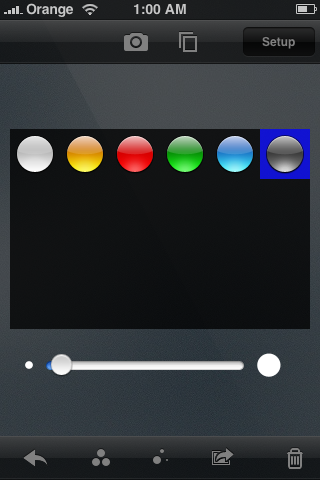

After several tries, this was the final result:

We hope you like it!

6 comments:
hey,
just found a bug in 0.6 beta sketches. the buttons on the tap are very sluggish. I am on 1.1.4.
thanks
i just dont like that when you want to change the tool, say, get a large green line, you have to tab the button twice for it. once for color, once for size. if you are gonna do it that way, it makes more sense that the size bar be in with the shapes
oh yeah, could it be possible that the back button undoes a previous erase? right now it says there is nothing to undo, but maybe you could switch that so when i accidentally delete my mona lisa i can get it back?
love sketches though. totally awesome.
@twisty - Hi twisty, it works correctly on my 1.1.4. Does it still happen to you, even after a reboot?
@anonymous (x2) - thanks for the feedback. It's a challenge to add new options without cluttering the small UI or confusing the user. Assigning "undo" and "redo" actions to the same button seems a bit tricky, and adding a new "redo" one is somewhat ugly. We'll try to work it out :)
looking forward to getting the official ap store version - sketch is one of the great jail broken aps. Thanks.
although the color swatches looks nice i think dat due the use of the 'glass/gloss effect' the real color is different than wahat you would expect
maybe it is better to provide 'plain' color swatches
Post a Comment