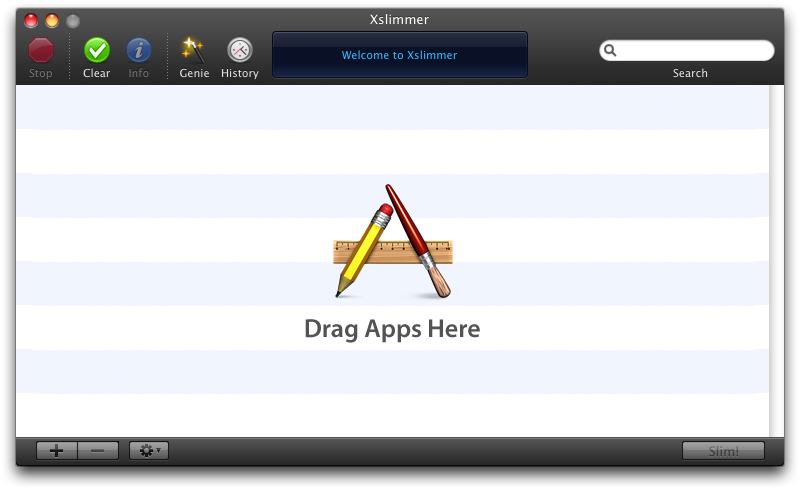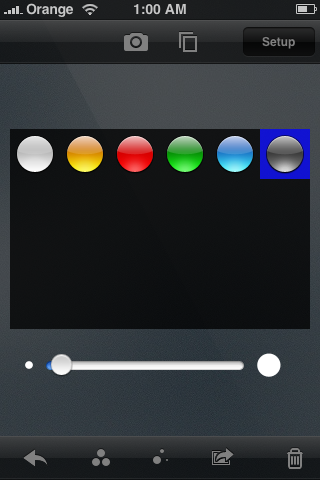- Different sorting options per category.
- Multiple screenshots available in the device when browsing the App Store.
- No voting / comments allowed for people who have not purchased or downloaded the application. This will prevent users from leaving destructive, uninformed comments that do not really help other users make purchasing decisions, nor the developer in crafting a better product.
- No shifting in category sorting when updates are released. This avoids confusion to the final users, as they always look at the latest released applications. In addition, it is no longer possible to trick the system with simple, unimportant updates whose main purpose was just to relocate the apps at the beginning of the list.
These changes are very much welcome, and I do believe they are steps in the right direction.
However, the improvements are not enough. The App Store is populating at a very fast rate. When it launched it had around 550 applications, whereas it hosts more than 10,000 today. That is, in only 4 months the number of applications is 20 times what it was at launch, and it continues to grow on a daily basis: according to AppShopper, around 100 apps are added every day.
This rapid growth is a challenge for all App Store stakeholders. First of all, for Apple: they need to manage, review and approve all the new apps and the corresponding update cycles in an efficient and consistent manner, doing so quickly and applying common criteria to similar cases. What's even more important, Apple is probably extremely interested in promoting high quality apps to keep their lead in the thriving mobile computing platform race and once again, they need to do it consistently and coherently to keep their independence. I would anticipate that one of the top priorities for Apple at this point should be to listen to developers' technical feedback, in order to identify potential extensions to the API, evolutions and other improvements. Keep in mind that one of the most anticipated new features in the API -the ability to receive push notifications- was announced long before it was ready, probably to respond to concerns from the developer community about the implications of not having such mechanism.
Developers also need to deal with such a rapid growth: they are seeing their apps drowned in a sea of apps from others, and it is becoming more and more difficult to differentiate their products in the eyes of the customers. Since users would choose what apps to buy based on just a simple description, a screenshot and a price tag, price soon became the single most important mechanism to market your app inside the App Store. As Craig Hockenberry pointed out, the problem now is that there's a strong tendency to lower prices all the way down to $0.99 - as a consequence, not even price will be enough to differentiate apps any more.
Lastly, users suffer from such a formidable response to the App Store in terms of uncertainty. It's fantastic to have literally dozens of competing apps for any interest area; however, users can only see a uniform, flat offer of similar apps with similar screenshots, similar descriptions and similar prices. It's thus becoming more and more difficult to ensure you buy the app that meets your needs the most, or the one you find easiest to work with, or the one that has those little details you love, or the one that launches faster, or the one you think is simply most beautiful.
Trying
There are many things that Apple can do to adapt to the new situation, helping users and developers at the same time. As they have already demonstrated, I'm sure they will be working on many areas of improvement; however, I would like to stress what we believe is the single most important missing feature in the App Store: a "try before you buy" mechanism.
Such a mechanism should be part, we believe, of the official SDK. It would allow developers to offer trial versions or trial periods for their products in a snap, since the App Store would handle the specifics of downloading, expiration checking and upgrading. Users would be able to list the applications in trial, with details about how many days there are left and what features (if any) would be disabled if the user chooses not to upgrade. The App Store would allow the user to purchase "the license" that would allow the application to be properly registered and keep operating normally thereafter.
This is a model that has been in place for many years in the shareware market, and is perfectly understood by consumers and developers. An additional advantage of implementing it in the App Store would be the coherence and consistency of the user experience - trial policies, once defined, will be shared by all apps.
Our experience - Sketches Trial
Since we are firm believers of this principle, we actually prepared and submitted a special "Sketches Trial" version to the App Store on October 18th. Unfortunately, it was rejected two weeks later, on the grounds that they could not accept our trial because "the application must be a fully functional app and cannot reference features that are not implemented or up-sell to the full version".
From our point of view, our concept was not in conflict with that. Our idea was simply to allow the user to try the application for a few days, without any limitations at all. After the trial period was over, the user could still use some of the features in Sketches, making it act more like a "Sketches Lite" version they would get for free.


What surprised us the most is that the rejection email actually encouraged us to create a free Sketches Lite version, as many others do, but the trial concept was out of the question. What we don't understand is, why is it better to offer a "crippled" lite version, instead of a fully functioning one that some days later transforms into the same lite version? We are proud of the variety of features we've implemented in Sketches while maintaining the ease of use, and we'd like our prospective customers to see and try all of them - that's the only way they can fully evaluate and appreciate the usefulness of the product. In contrast, a "lite" version would necessarily offer a subset of the functionality, and therefore users would get the wrong idea about the capabilities of the product, or they would be constantly nagged about the limitations that do not exist in the full version. We believe those alternatives are clearly inferior.
The Road Ahead
We believe that the addition of a "try before you buy" mechanism would be a terrific improvement to the App Store, since it will encourage customers to try all the apps they want - hence, sales will be informed ones, satisfaction will be much higher and prices will be easier to match to product features. Our idea to offer our own trial mechanism was clearly an interim solution until Apple delivers global trial capabilities. They are in the perfect position to apply all the well-known shareware practices in a consistent, reliable and easy to use way, and we have no doubt they will be considering this improvement.
We'd like this blog post to be seen as a small contribution towards the improvement of an already awesome platform. If you, as a developer or a customer, agree with us, don't hesitate to express your comments or digg the story :)