After the release of the first non-beta of Xslimmer we have been quite busy. Lots of emails with questions, suggestions, and so on. Now we are back with our implementation roadmap, and today we have released version 1.1.2.
In this new version you will find the dock-drop feature: applications can now be dropped to Xslimmer's dock icon, making it even easier to slim them down. Apps can also be dropped on the application icon. This was requested by several people since the application was made known. In addition, we had still to optimize one heavy-duty loop. This optimization has also made it into this release, along with an optimization into checking applications dropped against the blacklist. Finally, we introduce some changes into de animation between windows that should make them smoother, particularly in PowerPC systems.
And now, to work on 1.1.3. Take care.
Sunday, November 26, 2006
Xslimmer 1.1.2 has been released
Labels:
Disk Space,
Mac,
OS X,
OSX,
Slim,
Space,
Universal Binary,
Utility,
Xslimmer
Saturday, November 18, 2006
Xslimmer is Out!
That is right! We got there. After 20 days of public beta, we are ready to launch commercially. From this moment, you can buy a license of Xslimmer, and, for a limited time only, is just $6.95.
Thanks go to all people who have helped us during the testing period.
Thanks go to all people who have helped us during the testing period.
Monday, November 13, 2006
1.0.8.RC2 is out. 1.1 Coming soon!
We have a new version of Xslimmer out. Unless we get any last minute surprises, it will be the last beta version. Next Saturday night, the night of the 18th to the 19th of November, Xslimmer 1.1 will be launched.
This will be the first commercial version of Xslimmer. To support our launch we are planning different marketing actions. First of all, we will have, for a limited time, an special introductory offer. For this period of time, a full license of Xslimmer will cost only $6.95. In addition, we are also planning different limited time offers whose deals are being worked upon with different Mac sites. You probably know who they are. If you want to suggest to us any special action, you are more than welcome.
Getting there, at last!
This will be the first commercial version of Xslimmer. To support our launch we are planning different marketing actions. First of all, we will have, for a limited time, an special introductory offer. For this period of time, a full license of Xslimmer will cost only $6.95. In addition, we are also planning different limited time offers whose deals are being worked upon with different Mac sites. You probably know who they are. If you want to suggest to us any special action, you are more than welcome.
Getting there, at last!
Tuesday, November 07, 2006
Xslimmer 1.0.7.RC2
We have released a new version of Xslimmer, 1.0.7.RC2. With the previous release, 1.0.6.RC1 we believe to have achieved significant application stability. The new release will build upon that, featuring:
- Speed boost: 3x app analysis speed after drag.
- Reduced memory consumption: Previously, applications with a significant amount of files could take up several megabytes of memory. Due to this, dropping a significant amount of apps onto Xslimmer could end up filling up the system's memory, forcing the Mac to paginate, thus becoming very slow. In 1.0.7 each application will take only a few kilobytes. I tested it with 240+ apps, and memory consumption did not even increase by 1 megabyte.
- Centralized application blacklisting: New system to prevent slimming applications that fail to behave correctly after slimming due to integrity checks. This new system will differ from the current protected applications scheme. The protected application scheme will be for you to voluntarily protect whichever app or path you want to protect. The blacklist system will be able to gather the latest information from the Internet, and protect apps known to fail.
- Projected application size: You can see how much space you will save before actually slimming.
- Slight GUI modifications.
As these changes are pretty significant, version 1.0.7 is now our second release candidate, or RC2.
Stay tuned.
- Speed boost: 3x app analysis speed after drag.
- Reduced memory consumption: Previously, applications with a significant amount of files could take up several megabytes of memory. Due to this, dropping a significant amount of apps onto Xslimmer could end up filling up the system's memory, forcing the Mac to paginate, thus becoming very slow. In 1.0.7 each application will take only a few kilobytes. I tested it with 240+ apps, and memory consumption did not even increase by 1 megabyte.
- Centralized application blacklisting: New system to prevent slimming applications that fail to behave correctly after slimming due to integrity checks. This new system will differ from the current protected applications scheme. The protected application scheme will be for you to voluntarily protect whichever app or path you want to protect. The blacklist system will be able to gather the latest information from the Internet, and protect apps known to fail.
- Projected application size: You can see how much space you will save before actually slimming.
- Slight GUI modifications.
As these changes are pretty significant, version 1.0.7 is now our second release candidate, or RC2.
Stay tuned.
Saturday, November 04, 2006
Getting there
It's only been a few days since we launched the public beta for Xslimmer on November 1st (at 3am :-) These days have been extremely busy for us, much more so than expected. We had tested the application under the most varied circumstances, a closed beta programme had been conducted with a few friends, and we were pretty confident that everything was completely under control. In our minds we had secretly planned to sit back and count the downloads, just like what the Netscape people did in the good old times. That's a joke, of course. Since Xslimmer was announced, we began receiving a lot of feedback from users, and new bugs that had not been noticed before were uncovered. So, our testing had not been enough. Big thing. As developers we already knew that much, and the beta had been prepared with that purpose in mind. So we set to work at a frantic rate to try and solve everything, nail down all details and polish all corners. Too bad we also have our day jobs. And our families. And relatives that insist on celebrating their birthdays, and friends that have newborn children that have to be visited. No fear, writing software is fun. It's not nearly as bad as it was for the Netscape team: I've actually slept 8 hours in the past 3 days - summing them all up together, that's it.
What this translates to, in practical terms, is the release of several application updates. As of this writing, the latest version available for download is 1.0.6 RC1. More than 2,000 copies of Xslimmer have already being downloaded, and thanks to the people that have chosen to participate in this beta, some important bugs have been uncovered. Fixes have already been applied, and we hope they will never surface again. At this stage, the most important bugs have already been solved:
- Crash after dropping DivX Player 1.0.1.
- Crash when selecting "Preferences" while applications were being analyzed.
- Dropping a huge number of applications caused Xslimmer to fail, displaying an error message stating "Slim operation failed".
Apart from those, many smaller cosmetic bugs have also been fixed, and even some improvements have been implemented.
Bug fixing has been an important task we have been performing these days, but it has not been the most time-consuming one. What has taken most of our time is the testing of applications that users have reported problems with, after they had been slimmed down. We already knew that some applications check themselves upon startup for integrity, security, anti-piracy or other legitimate reasons. That's why we included the option to "blacklist" or protect applications whose binary files should never be handled. With more than 4,000 applications already available as Universal Binaries, and more than 2,000 Xslimmer downloads, the variety of cases we have had to review these days is huge, and we are constantly updating the list of protected applications.
Even though we believe Xslimmer is now stable and reliable, we are aware that some people have experienced problems due to some applications not working properly after its use, and not because of defects in Xslimmer itself. Having said that, we were the ones that chose to create a tool that may not work with a small number of applications, and therefore we feel we have to make every effort to address this situation. As a consequence, we have decided to work on this area extensively, in order to provide the best experience possible. We are still considering some details, but expect to find in future versions an streamlined way to gather results from other users. This will allow our users to check how the applications they want to slim worked for others. We are excited about this feature which, we believe, will provide a lot more confidence!
To conclude, we would like to thank all those that have submitted their feedback to us. We have received praise, bug reports, and many other comments, all of which are useful and encouraging. As our small way to say thank you, we will draw 10 for-life licenses among those that have provided us with any type of feedback.
What this translates to, in practical terms, is the release of several application updates. As of this writing, the latest version available for download is 1.0.6 RC1. More than 2,000 copies of Xslimmer have already being downloaded, and thanks to the people that have chosen to participate in this beta, some important bugs have been uncovered. Fixes have already been applied, and we hope they will never surface again. At this stage, the most important bugs have already been solved:
- Crash after dropping DivX Player 1.0.1.
- Crash when selecting "Preferences" while applications were being analyzed.
- Dropping a huge number of applications caused Xslimmer to fail, displaying an error message stating "Slim operation failed".
Apart from those, many smaller cosmetic bugs have also been fixed, and even some improvements have been implemented.
Bug fixing has been an important task we have been performing these days, but it has not been the most time-consuming one. What has taken most of our time is the testing of applications that users have reported problems with, after they had been slimmed down. We already knew that some applications check themselves upon startup for integrity, security, anti-piracy or other legitimate reasons. That's why we included the option to "blacklist" or protect applications whose binary files should never be handled. With more than 4,000 applications already available as Universal Binaries, and more than 2,000 Xslimmer downloads, the variety of cases we have had to review these days is huge, and we are constantly updating the list of protected applications.
Even though we believe Xslimmer is now stable and reliable, we are aware that some people have experienced problems due to some applications not working properly after its use, and not because of defects in Xslimmer itself. Having said that, we were the ones that chose to create a tool that may not work with a small number of applications, and therefore we feel we have to make every effort to address this situation. As a consequence, we have decided to work on this area extensively, in order to provide the best experience possible. We are still considering some details, but expect to find in future versions an streamlined way to gather results from other users. This will allow our users to check how the applications they want to slim worked for others. We are excited about this feature which, we believe, will provide a lot more confidence!
To conclude, we would like to thank all those that have submitted their feedback to us. We have received praise, bug reports, and many other comments, all of which are useful and encouraging. As our small way to say thank you, we will draw 10 for-life licenses among those that have provided us with any type of feedback.
Friday, November 03, 2006
Comments on Glenn Wolsey's Review
As far as we know, Glenn Wolsey has been the first site to provide a mini review of the Xslimmer application. Thank you for that, Glenn!
The small review seems to have caused some confusion as Glenn asumes it is for Intel Macs only. Probably the selected screenshot has caused this. Here is a PowerPC one:
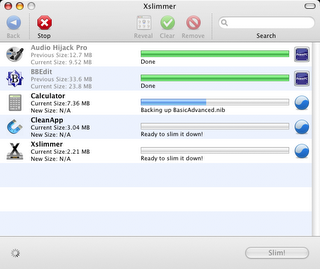
So, to clarify: Xslimmer works both for Intel and PowerPC Macs. If you have a PowerPC Mac, the part that gets eliminated from the slimmed apps is the Intel one. That is why Xslimmer is a universal app. You can use Xslimmer to slim it self if you want to. To check what processor architecture Xslimmer has detected you open the about window:

In addition, as it is not mentioned, I want to point out that Xslimmer has a feature by which you can drop apps from a mounted image (.dmg). It will install the application for you and then, pressing slim, you can slim it right away. Thanks to this you can save an step in installing new apps you want to slim.
The small review seems to have caused some confusion as Glenn asumes it is for Intel Macs only. Probably the selected screenshot has caused this. Here is a PowerPC one:
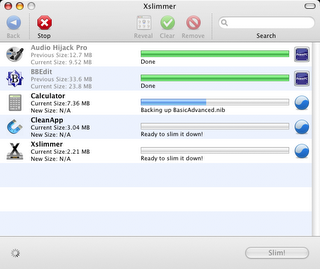
So, to clarify: Xslimmer works both for Intel and PowerPC Macs. If you have a PowerPC Mac, the part that gets eliminated from the slimmed apps is the Intel one. That is why Xslimmer is a universal app. You can use Xslimmer to slim it self if you want to. To check what processor architecture Xslimmer has detected you open the about window:

In addition, as it is not mentioned, I want to point out that Xslimmer has a feature by which you can drop apps from a mounted image (.dmg). It will install the application for you and then, pressing slim, you can slim it right away. Thanks to this you can save an step in installing new apps you want to slim.
Labels:
Beta,
Glenn Wolsey,
Intel,
PowerPC,
PPC,
Review,
Universal Binary,
Utility,
Xslimmer
Wednesday, November 01, 2006
Xslimmer v1.0.4 - Beta License Key
In order to improve your testing experience, we have included a license key in the new beta release of Xslimmer. If you did download Xslimmer before version 1.0.4, you can visit our home page at http://www.xslimmer.com and download the key directly in there. The key is valid until November 15th.
Subscribe to:
Posts (Atom)
